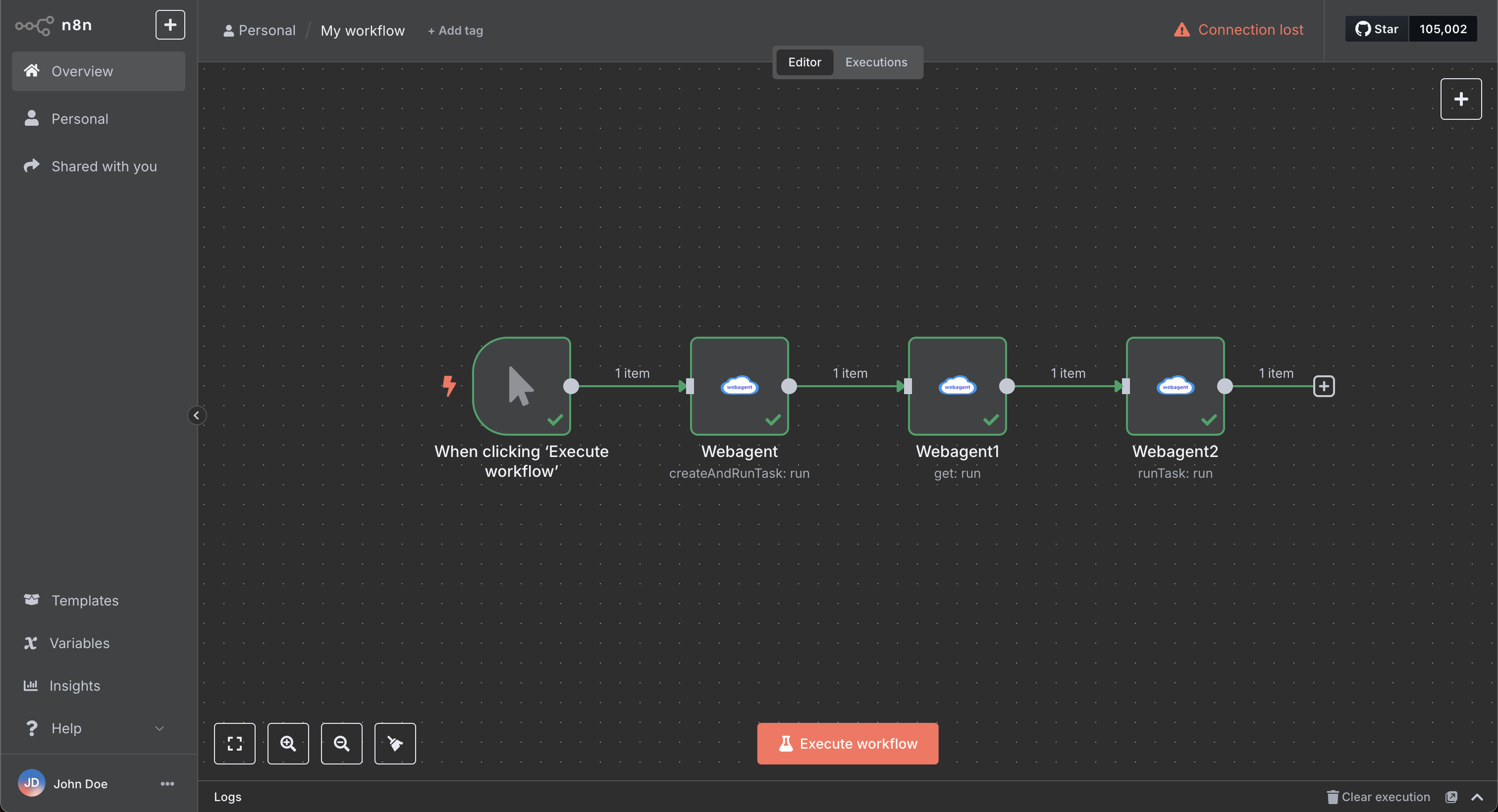
Get started
Webagent n8n nodes are available for self-hosted n8n.GUI installation
Referring to n8n documentation
- Go to Settings > Community Nodes.
- Select Install.
- Enter the npm package name `@webagent-cloud/n8n-nodes-webagent`
- Agree to the risks of using community nodes: select I understand the risks of installing unverified code from a public source.
- Select Install. n8n installs the node, and returns to the Community Nodes list in Settings.
Manual installation
Referring to n8n documentationAccess your Docker shell:
~/.n8n/nodes if it doesn’t already exist, and navigate into it:
